Accept Cookies & Privacy Policy?
We use cookies to ensure that we give you the best experience on our website. If you continue to use this site we will assume that you accept and understand our Privacy Policy, and our Terms of Service.
Performance re-engineering, also known as performance optimization or performance tuning, is the process of increasing the efficiency, responsiveness, and resource utilization of a system, application, or process. It involves identifying and fixing performance bottlenecks, reducing response times, and increasing total throughput.
Performance reengineering is the radical redesign of business processes by deploying performance testing techniques to achieve dramatic improvements in productivity, cycle times, quality, and end-user satisfaction.
Performance reengineering is a process of improving the quality of software. It is a systematic approach to changing an existing system’s structure and/or behavior, aiming to improve it. As opposed to just making minor changes or incremental improvements, reengineering involves changing much more than just code: it also affects people and processes around it. Reengineering is usually performed by a team of people with different skills and expertise (e.g., developers, testers, and project managers).
The goal of performance re-engineering is to ensure that a system performs at its best, meeting performance criteria and providing a better user experience. To reach the intended results, this procedure is frequently iterative and involves extensive study and testing.
Implementing new features: If you want to add new functionality to your existing app, it might be time for a reengineering project. That way, your engineers can build new features in a way that will make them easier to maintain and update in the future.
Growing resource management needs: As your business grows, so does your team which means more developers working on the same project at once. This can lead to errors and bugs that only get worse with time. A reengineering project can help ensure that new features are implemented consistently and safely by making sure all code follows best practices and is adequately documented for future use by other developers on the team.
Lack of customer satisfaction. Customers that complain about your software are a good indicator that you need to re-engineer it. Surveying current consumers might reveal valuable information about how to refine your product for future users.
Changes in market trends. If you are noticing changes in your industry or market trends that affect how people use your product, then it’s time to re-engineer it so that it meets those new demands…
Why is Performance Testing & Engineering required?
To identify the database and API-related issues.
To enhance the website’s performance, stability, dependability, reduce risk and more importantly enhance the brand reputation.
The success and productivity of the application depend directly on planned and properly implemented performance testing which is the key to an effective holistic digital strategy
To ensure a positive customer journey/user experience.
What happens when Software Performance Testing & Engineering is not done?
As per industry experts, “Two hundred and fifty milliseconds, either slower or faster, is close to the magic number for competitive advantage on the Web.” Harry Shum, Executive Vice President of Technology and Research, Microsoft.
It is good to predict and be prepared for any issues that can arise in the web application delivery chain. Performance issues can delay the web application launch.
1. Load Testing:
2. Stress Testing:
3. Soak Testing:
4. Spike Testing:
5. Scalability Testing:
6. Volume Testing:
7. Capacity Planning:
8. Real User Monitoring (RUM):
1. Identify Performance Goals and Metrics: Understanding the performance objectives and establishing pertinent performance measures are the first steps in the process. This process aids in defining precise performance testing objectives.
2. Plan and Prepare: The performance testing team creates test scenarios, plans test strategies, and sets up the test environment with the necessary hardware, software, and test data during this phase.
3. Create Test Scripts: Test scripts are developed to mimic user actions and interactions with the system. These scripts will be utilized to generate the load during the performance tests.
4. Configure Test Tools: Performance testing tools are set up to run test scripts and collect performance metrics such as response times, throughput, CPU utilization, memory consumption, and so on.
5. Baseline Testing: Baseline tests are performed to assess the system’s performance under normal usage with no load. These findings will be used as a baseline for future comparisons.
6. Performance Testing Methodologies:
Choose a suitable technique based on the testing objectives and the specific performance aspects that must be evaluated. A combination of these approaches can be utilized to examine and optimize system performance thoroughly.
7. Analyze and Monitor: Real-time monitoring and data collecting is used during test execution to examine performance metrics, spot bottlenecks, and watch system behavior in various scenarios.
8. Optimize and Retest: Performance bottlenecks are resolved and optimizations are put into place to enhance the system’s performance following analysis of the test findings. Then, to confirm the improvements, the performance tests are repeated.
9. Report and Recommendations: The findings, test results, issues that were found, and suggested courses of action to resolve performance issues are summarised in a detailed performance test report.
10. Continuous Monitoring: To ensure long-term stability and identify performance regressions, the system’s performance must be continuously monitored even beyond the initial testing period.
11. Continuous Performance Testing: Continuous Performance Testing enables teams to identify performance problems early, reduce the possibility of performance-related incidents in production, and keep application performance at a high level as the software develops.
Key Aspects of Continuous Performance Testing:
Tasks:
Tasks:
Tasks:
Tasks:
Tasks:
Tasks:
What would be the right time to do Software Performance Testing?
Performance testing can be incorporated into either the Waterfall Model (we wait until the end of the development cycle to begin Performance testing) or the Agile Model (we start the performance testing from the very beginning with unit tests).
Key stages during which Performance Testing is commonly performed
Performance Testing Services Bug Hunt Process
The Thought Frameworks Software Performance testing and Engineering team helps the clients to identify, and overcome performance challenges and achieve highly responsive, reliable, scalable, and resilient mobile and web applications.
We at Thought Frameworks helped our clients to achieve –
Value Addition
The Thoughframeworkers and their experience in Performance Testing
Adding value to Performance Testing requirements:
Other testing services you must opt for along with Software Performance Testing?
Performance Testing Tools
Application Performance Monitoring Tools
With over a decade of expertise in applying industry-standard solutions to conduct performance testing & Engineering to meet our client’s expectations. Thoughtframeworkers are a team of SMEs who assists customers in deploying high-performing apps that meet or exceed customer expectations by leveraging an integrated set of enterprise-grade performance engineering solutions that include intelligent analytics and support extensive integrations with DevOps and application performance monitoring (APM).

So picture this: You’re the air traffic controller of a chaotic airport where the planes (developers) don’t always listen, the passengers (stakeholders) want to change destinations mid-flight, and the weather (unforeseen blockers) is always unpredictable.

Imagine a world where testing is no longer a bottleneck. No more endless cycles of manual effort, no more missed defects due to human fatigue, and no more panic at the eleventh hour before a major ERP rollout.

Imagine a world where testing is no longer a bottleneck. No more endless cycles of manual effort, no more missed defects due to human fatigue, and no more panic at the eleventh hour before a major ERP rollout.

Let’s talk about GenAI and testing in 2025—the wild west of technology where machines are not just smart, but scary smart. GenAI (that’s Generative AI for the uninitiated) is running the show everywhere. It’s writing poetry, designing ads, debugging code, and probably plotting to take over my job as I write this blog.
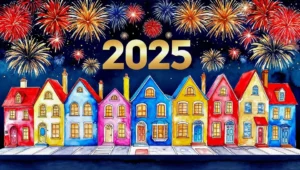
Ah, 2024—you’ve been a year, haven’t you? For us at Thought Frameworks, this year wasn’t just about running the usual QA/QE playbook. Nope, we went full throttle into the future—tinkering, testing, and transforming everything from ERP systems to the ever-evolving world of SAP, GenAI, and security testing.

So, you’re deep in the ERP trenches and trying to figure out the best approach between NetSuite and Oracle EBS. You’re certainly not alone! We can help break down how these two ERP giants stack up when it comes to ensuring systems run like clockwork but without the overload.
Accept Cookies & Privacy Policy?
We use cookies to ensure that we give you the best experience on our website. If you continue to use this site we will assume that you accept and understand our Privacy Policy, and our Terms of Service.
| Cookie | Duration | Description |
|---|---|---|
| cookielawinfo-checkbox-analytics | 11 months | This cookie is set by GDPR Cookie Consent plugin. The cookie is used to store the user consent for the cookies in the category "Analytics". |
| cookielawinfo-checkbox-functional | 11 months | The cookie is set by GDPR cookie consent to record the user consent for the cookies in the category "Functional". |
| cookielawinfo-checkbox-necessary | 11 months | This cookie is set by GDPR Cookie Consent plugin. The cookies is used to store the user consent for the cookies in the category "Necessary". |
| cookielawinfo-checkbox-others | 11 months | This cookie is set by GDPR Cookie Consent plugin. The cookie is used to store the user consent for the cookies in the category "Other. |
| cookielawinfo-checkbox-performance | 11 months | This cookie is set by GDPR Cookie Consent plugin. The cookie is used to store the user consent for the cookies in the category "Performance". |
| viewed_cookie_policy | 11 months | The cookie is set by the GDPR Cookie Consent plugin and is used to store whether or not user has consented to the use of cookies. It does not store any personal data. |
Ready for a Quality Software?
Let’s Dig Deep Into Your Thought!