Accept Cookies & Privacy Policy?
We use cookies to ensure that we give you the best experience on our website. If you continue to use this site we will assume that you accept and understand our Privacy Policy, and our Terms of Service.

Introduction
User testing platforms like UsabilityHub (rebranded as Lyssna) and UserTesting.com provide valuable insights into the overall user experience. By incorporating individuals with diverse abilities into testing scenarios, designers can uncover specific pain points and gather authentic feedback on accessibility and usability. This approach promotes a user-centric mindset, leading to more inclusive designs.
Optimizely specializes in A/B testing and experimentation, enabling designers to compare different versions of a design.
Including A/B testing, multivariate testing, personalization, and feature flagging for continuous optimization.Helping in making data-driven decisions by evaluating the effectiveness of design variations.
Hotjar offers a suite of tools to analyze user behavior through heatmaps, session recordings, and surveys , heatmaps, session recordings, surveys, and feedback polls for comprehensive user behavior analysis.To gain insights into user interactions, pain points, and preferences refining the user experience.
Crazy Egg focuses on visualizing user behavior through heatmaps, scrollmaps, and user recordings. Heatmaps, scrollmaps, user recordings, and A/B testing to understand user engagement patterns. Provides a visual representation of user interactions, aiding in identifying areas for improvement.
Lookback offers remote user testing with features for moderated and unmoderated sessions. Including Live sessions, video recordings, and participant feedback for in-depth user research.Enabling designers to conduct user interviews and observe real-time interactions, even across different locations.
Maze specializes in user testing and research, providing designers with a platform to conduct usability tests and validate design decisions.
Prototyping testing, user testing, and user feedback collection, allowing designers to gather insights on design effectiveness.Seamlessly integrating with design tools like Figma and Sketch, streamlining the testing process and making it easy to iterate based on user feedback.
Usabilla focuses on gathering user feedback and insights through various channels, helping designers understand user sentiment and pain points.Including Feedback widgets, surveys, and user sentiment analysis tools for capturing and analyzing user feedback.
Providing a robust platform for capturing user sentiment and feedback in real-time, aiding in making informed design decisions and addressing user concerns effectively. And the ability to target specific user segments ensures relevant feedback is collected.
Axe Accessibility Checker is a powerful browser extension that empowers developers and designers to identify and rectify accessibility issues. With its user-friendly interface, it provides detailed reports on potential problems, allowing for swift resolution. This tool supports a wide range of platforms, making it an essential addition to any development toolkit.
Axe Monitor is a service provided by Deque that allows organizations to continuously monitor their websites for accessibility issues. It provides alerts and reports, making it easier to maintain accessibility compliance over time.
Voice Dictation Software (e.g., Dragon NaturallySpeaking)
Voice dictation software allows testers to evaluate how well an application or website accommodates users who rely on speech recognition for navigation and interaction.
Keyboard Testing
Testing applications using only a keyboard is crucial for users who rely on keyboard navigation. Built-in browser tools and extensions like aXe and Keyboard Accessibility Checker can help identify and fix keyboard navigation.
WAVE is a comprehensive suite of evaluation tools designed to aid developers in creating accessible web content. This extension identifies accessibility and usability errors, offering clear and actionable feedback. It's particularly helpful in providing visual representations of potential issues, making it a valuable asset for designers aiming to enhance the user experience.
Ensuring proper color contrast is essential for creating accessible interfaces. Tools like the WebAIM Color Contrast Checker and Contrast Checker help designers assess color combinations and ensure readability for users with visual impairments. These tools are simple yet invaluable in promoting inclusivity.
Screen readers are indispensable for evaluating the accessibility of a website or application for visually impaired users. NVDA (NonVisual Desktop Access) and VoiceOver are two of the most widely used screen readers that allow developers to experience their products from a visually impaired perspective. By using these tools, designers can identify areas that require improvement in terms of navigation and content comprehension.
ARIA is a set of attributes that enhance the semantics of HTML elements, making them more accessible. Tools like ARIA Validator and W3C's ARIA Authoring Practices can assist developers in implementing ARIA correctly, ensuring that assistive technologies can interpret web content accurately.
JAWS is a widely used screen reader for Windows that provides comprehensive support for web content. It's an indispensable tool for testing web applications and ensuring they're compatible with assistive technologies.
Pa11y is an open-source command-line tool that automates accessibility testing. It can be integrated into continuous integration workflows, enabling developers to catch accessibility issues early in the development process.
This suite of tools by Microsoft offers a range of features for testing and improving the accessibility of web applications. It includes a FastPass tool for quickly identifying common issues, as well as a robust set of assessment tools.
ZoomText is a screen magnification tool that helps evaluate the usability of a website for users with low vision. It allows testers to simulate different levels of magnification to ensure content remains readable and navigable.
Lighthouse is an open-source, automated tool for improving the quality of web pages. It includes audits for performance, accessibility, progressive web apps, and more. The accessibility audit helps identify issues that may affect users with disabilities.
Sortsite is a comprehensive web accessibility testing tool that scans websites for compliance with WCAG (Web Content Accessibility Guidelines) and provides detailed reports on issues that need to be addressed..
Siteimprove is an all-in-one platform that offers a suite of tools for web content management, SEO, analytics, and accessibility testing. It provides a holistic approach to improving website quality.
This tool provides accessibility testing capabilities for web, mobile, and desktop applications. It helps identify and address accessibility issues across different platforms.
Parting Thoughts
Usability and accessibility testing tools are indispensable resources for creating digital experiences that cater to a diverse audience. By integrating these tools into the development process, designers and developers can proactively address accessibility challenges, resulting in products that are more inclusive and user-friendly for everyone. Deploying these tools is not only a step towards compliance with accessibility standards but also a commitment to inclusivity and user-centric design.
Things to Remember, each tool serves a specific purpose, and choosing the right combination depends on specific project requirements. Integrating a variety of these tools into a testing process will help ensure that each digital product is accessible and user-friendly for all.
About Thought Frameworks
Thought Frameworks is a U.S. based leading QA and software testing organization that's been in business since 2009, armed with the ultimate solutions for all your software's QA testing challenges. Having headquarters both in California, USA, and a fully functional well equipped QA Test Lab in Bengaluru-India, that delivers premium QA and QC services endlessly across different Industry domains and niches. An ISTQB Silver Partnered Company, our superhuman test team heroes have delivered numerous successful QA and QC projects for clients across the globe. Get powered by our deep dive bug hunting process that helps your software in clocking release cycles on time while delivering excelling quality and functionality.
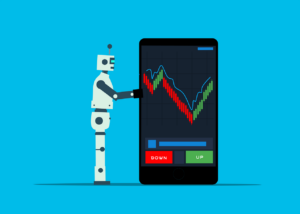
Think of TCoE as that one friend who’s got it all together—organized, efficient, and always a step ahead. Now, let’s see how this powerhouse is flipping the script in QE!

iValua is an advanced procurement platform, and its implementations can significantly impact the procurement process of an organization. However, ensuring that the system is integrated seamlessly while maintaining the highest quality standards is no easy task.
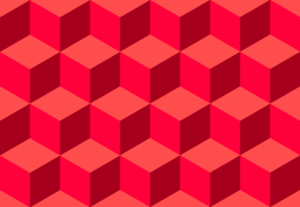
Oracle E-Business Suite (EBS) implementations are complex and highly integrated, impacting various business functions like finance, HR, and supply chain management. Ensuring the system functions flawlessly is a must, but in-house teams often lack the bandwidth or specialized expertise to guarantee this. That’s where third-party Quality Control (QC) and Quality Engineering (QE) come into play.
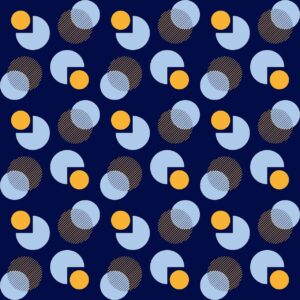
Enterprise Resource Planning (ERP) systems are the backbone of many organizations, integrating core processes across departments into a unified system. However, ERP implementations are notoriously complex and fraught with challenges. Without careful planning, thorough testing, and continuous quality assurance, these implementations can quickly go off the rails, leading to costly failures.

In the present world of software builds , cloud-native applications have become the new norm. These applications are designed to leverage the full potential of cloud environments, requiring robust and dynamic testing tools to ensure they perform flawlessly in production.

Ops enthusiasts! Are you ready to take your software testing to the next level? Here’s the list of the top ten DevOps testing tools that can revolutionize any development process. From automated testing to continuous integration and deployment, these tools are essential for any modern software development team. Let’s dig in!
Accept Cookies & Privacy Policy?
We use cookies to ensure that we give you the best experience on our website. If you continue to use this site we will assume that you accept and understand our Privacy Policy, and our Terms of Service.
| Cookie | Duration | Description |
|---|---|---|
| cookielawinfo-checkbox-analytics | 11 months | This cookie is set by GDPR Cookie Consent plugin. The cookie is used to store the user consent for the cookies in the category "Analytics". |
| cookielawinfo-checkbox-functional | 11 months | The cookie is set by GDPR cookie consent to record the user consent for the cookies in the category "Functional". |
| cookielawinfo-checkbox-necessary | 11 months | This cookie is set by GDPR Cookie Consent plugin. The cookies is used to store the user consent for the cookies in the category "Necessary". |
| cookielawinfo-checkbox-others | 11 months | This cookie is set by GDPR Cookie Consent plugin. The cookie is used to store the user consent for the cookies in the category "Other. |
| cookielawinfo-checkbox-performance | 11 months | This cookie is set by GDPR Cookie Consent plugin. The cookie is used to store the user consent for the cookies in the category "Performance". |
| viewed_cookie_policy | 11 months | The cookie is set by the GDPR Cookie Consent plugin and is used to store whether or not user has consented to the use of cookies. It does not store any personal data. |
Ready for a Quality Software?
Let’s Dig Deep Into Your Thought!